TVIP Box
Step 1: After run the TVIP box and set the primary setting like language and time, Start from the main menu and go down to see the “Setting” and click on “TV” as depicted in the below picture.
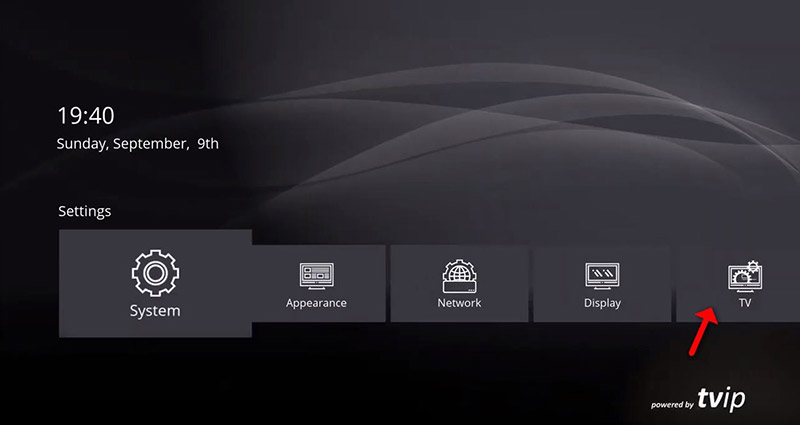
Step 2: Now change the Content source to “Web portal” and click on “Setup Web portal“.
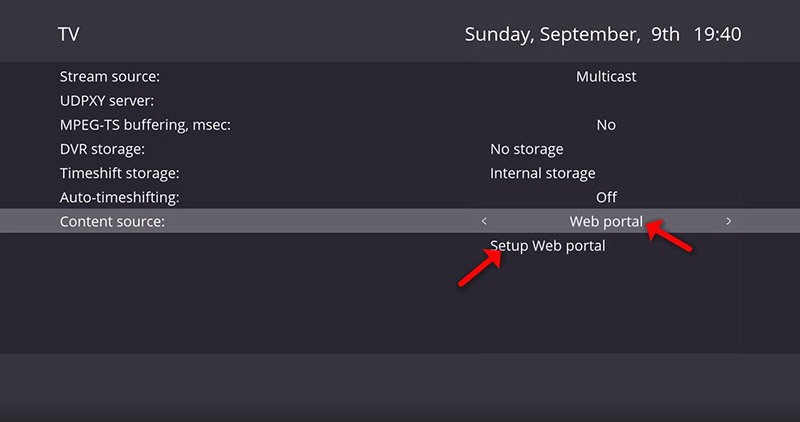
Step 3: First change the API Mode to “MAG” then on the “Portal URL:” enter your portal server address (you can ask for this info from your IPTV distributor) and click on “Apply” and “Restart“.
Note: If you don’t have “MAG” API in your setting use “GSTB” API.
Now you must insert your device Mac address to your IPTV dashboard or simply give it to your IPTV distributor. What is Mac address?
The progressive IPTV providers give you a dashboard which you can add MAC to your line yourself on dashboard.
Note: You can find the TVIP box MAC address on the back of the box.
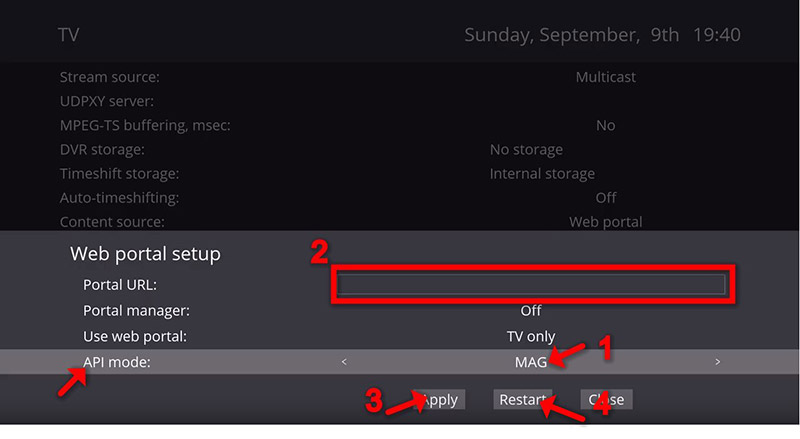
Step 4: After restarting the box in the main menu click on “Watch TV“, you must wait for the portal to load your playlist. This might take a few minutes.
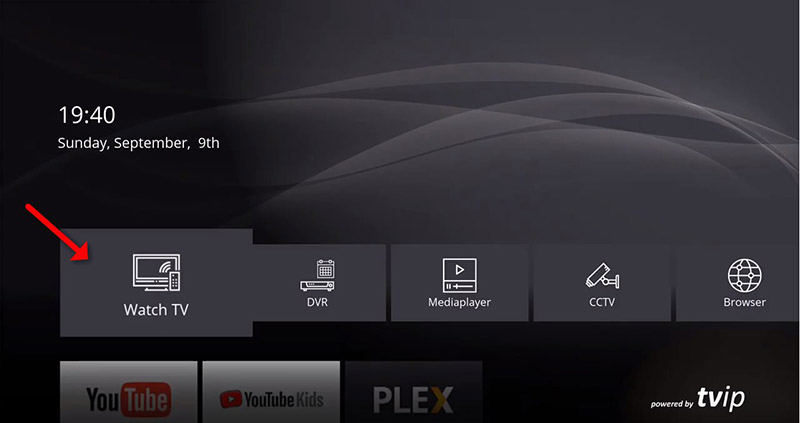
Tv, movies and series
2500
Tv Channels
6120
Movies
2120
Series
+10234
Customers
© Copyright 2015-2022 by Hit IPTV